Are you an Etsy seller looking to expand your reach and drive more qualified buyers to your shop? If you're not leveraging Pinterest's massive visual discovery engine, you're leaving significant traffic and sales on the table. What's more, with the right automation tools, you can tap into Pinterest's 450+ million monthly active users with minimal ongoing effort.
In this comprehensive guide, I'll walk you through exactly how to automatically post your Etsy listings to Pinterest using Alura's powerful Pinterest Tool. By the end, you'll have a completely automated system that continuously promotes your products to potential buyers—even while you sleep.
Real Results: 4,448 Clicks in Just 30 Days
Before diving into the how-to, let's talk about what's possible. One Etsy seller using Alura's Pinterest automation recently generated 4,448 clicks to their shop from Pinterest in a single month. Let's break down what this means in real revenue terms:
- Traffic: 4,448 visits in 30 days
- Conservative Conversion Rate: 1% (actually modest for Pinterest-driven traffic)
- Resulting Sales: 44 orders (4,448 × 0.01)
- Average Order Value: $40
- Monthly Revenue: $1,760 in additional income

That's $1,760 flowing in from Pinterest alone—every month—on near-auto-pilot. If this seller improves their conversion rate to just 2%, that's $3,520 monthly from the same traffic. This illustrates the power of combining Pinterest's visual platform with your Etsy shop through consistent, automated pinning.
Why Pinterest Is Essential for Etsy Sellers
Pinterest isn't just another social media platform—it functions more like a visual search engine where users actively seek inspiration, ideas, and products to purchase. This makes it uniquely valuable for Etsy sellers:
- High Purchase Intent: Over 80% of Pinterest users report discovering new brands or products on the platform
- Extended Content Lifespan: While social media posts typically disappear from feeds within hours, pins can continue driving traffic for months or even years
- Demographic Alignment: Pinterest's user base (predominantly female, average age 39-40) closely matches Etsy's core demographic
- Unbranded Searches: Nearly all searches on Pinterest are generic rather than brand-specific, giving small Etsy shops equal opportunity to be discovered
- Superior Referral Traffic: Pinterest drives more referral traffic to websites than many competing platforms, including Twitter and LinkedIn
The data clearly shows that Pinterest users are actively searching for products like yours, and they're ready to buy when they find what they want.
Setting Up Your Pinterest Foundation
Before automating your Pinterest marketing, let's ensure you have the right foundation in place.
1. Create a Pinterest Business Account
A business account is essential for accessing analytics, claiming your Etsy shop, and enabling Rich Pins:
- Visit business.pinterest.com/create to create a new account
- Or navigate to your profile settings and look for the "Add a free business account" option if you already have a personal account
2. Optimize Your Pinterest Profile
Your profile serves as your brand's home on Pinterest. Optimize these key elements:
- Profile Picture: Use your shop logo or a professional headshot (165 × 165 pixels minimum)
- Profile Name: Include your shop name plus 1-2 main keywords (e.g., "YourShopName | Handmade Jewelry")
- Bio: Briefly describe what your shop offers, include relevant keywords, and add a clear call-to-action (limited to 160 characters)
- Website Link: Add a direct link to your Etsy shop
3. Create Strategic Pinterest Boards
Before you start pinning, create 5-10 boards that align with your Etsy shop categories:
- Use keyword-rich board titles (under 20 characters is ideal)
- Write detailed board descriptions that incorporate relevant keywords
- Select a compelling cover image for each board
- Consider both product category boards and boards that reflect your customers' interests
For example, if you sell handmade jewelry, you might create boards like "Gold Necklaces," "Statement Earrings," "Gift Ideas for Her," and "Bohemian Style Inspiration."
Connecting Etsy to Alura's Pinterest Tool
Now that your Pinterest foundation is set, let's connect it to Alura so you can begin automating your pinning strategy.
Step 1: Connect Your Pinterest Account
- Log into your Alura dashboard
- Navigate to Marketing > Pinterest
- Click "Connect Pinterest Account"
- Ensure you're logged into your Pinterest Business account
- Approve the secure connection between Alura and Pinterest
- You'll be redirected back to Alura with your account now connected

This one-time setup creates a secure bridge between your Pinterest account and Alura, allowing for seamless publishing of pins directly from your Etsy listings.
Creating Pins Manually—Understanding the Basics
Before setting up automation, it's helpful to understand how to manually create pins using Alura's Pinterest Tool. This knowledge will help you make better decisions when configuring your automations.

Select Your Etsy Listings
- In Alura, go to the Create tab under Pinterest
- View all your Etsy listings in a table format
- Choose one or multiple listings you want to pin—perhaps your newest products or best-sellers
Configure Pin Details
Image Selection:
- Choose which listing images to use for your pins
- Select multiple images to create several pins from a single listing
- Numbers indicate the order they appear in your Etsy listing
Image Aspect Ratio:
- "Pinterest Optimized (2:3)" - Automatically crops images to the ideal ratio (recommended)
- "Pinterest Ratio (2:3) Content-Aware Crop" - Uses AI to keep the focus on important elements
- "Original Aspect Ratio" - Maintains your original image dimensions
Content Generation:
- "Optimized for Pinterest with AI" - Generates SEO-optimized titles, descriptions, and alt text
- "Etsy Listing Data" - Uses your existing Etsy listing information
Board Selection:
- Choose which Pinterest board (and optionally, which board section) your pins will be published to
- You can select different boards for different product categories
Queue Priority:
- Set priorities (High, Medium, or Low) to control which pins get published first
- High-priority pins get published before Medium, which get published before Low
Preview and Add to Queue
Once configured, you can:
- Preview exactly how your pins will appear on Pinterest
- Edit any details if needed before publishing
- Click "Add to Queue" to schedule your pins according to your daily posting limits
Automating Your Pinterest Strategy
Now for the game-changing part—setting up automation so your Etsy listings get pinned without ongoing manual effort.
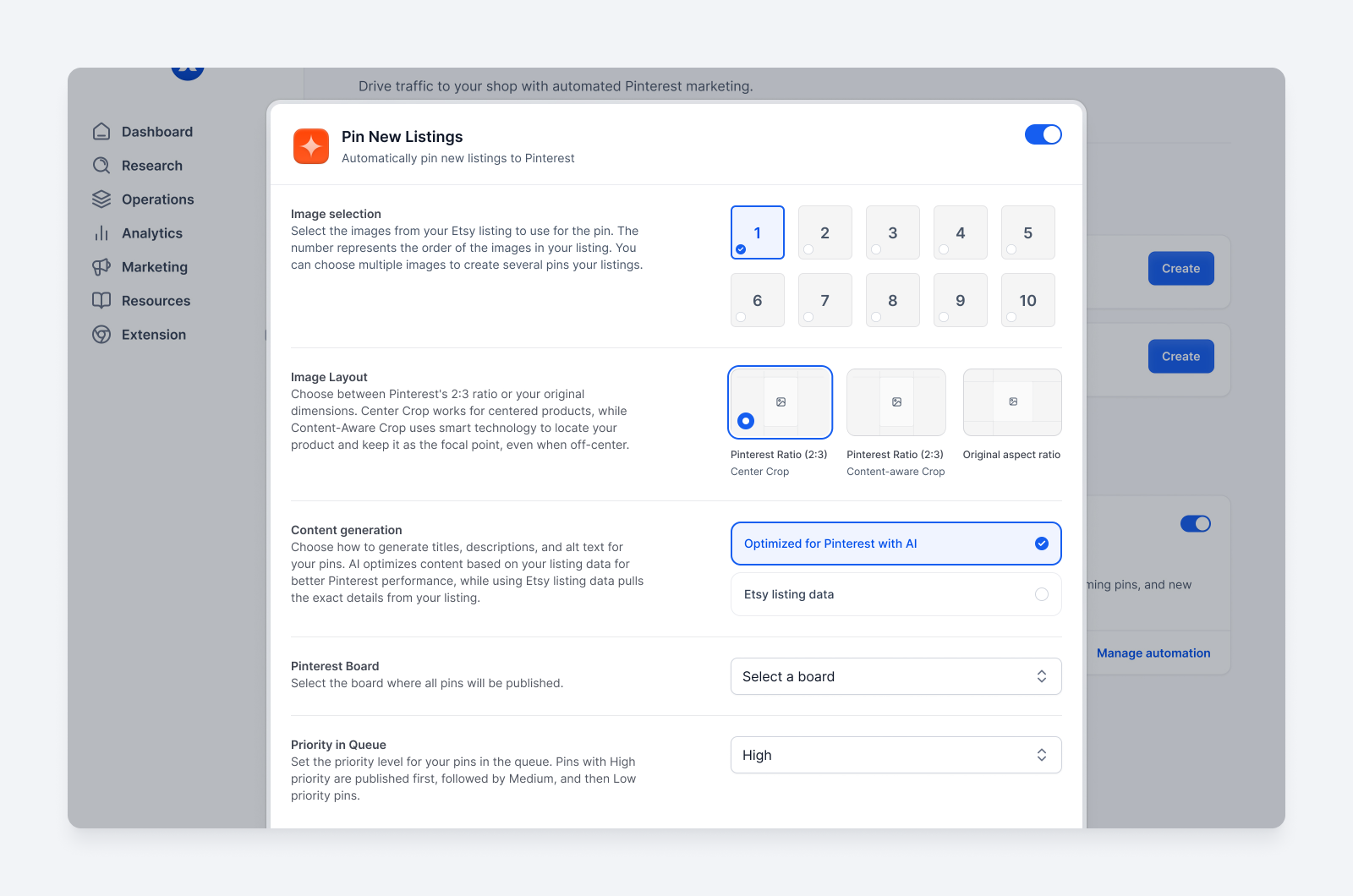
Automation Option 1: Pin New Listings
This feature automatically creates pins whenever you publish new Etsy listings:
- In the Create tab, find and toggle on "Pin New Listings"
- Configure your default settings:
- Image selection preferences
- Aspect ratio
- Content generation method (AI or Etsy data)
- Default board and priority
Once activated, every new product you add to your Etsy shop will automatically be pinned according to your settings—no additional work required.
Automation Option 2: Smart Pins
Smart Pins automatically identifies your unpinned listings or top performers and schedules pins for them:
- In the Create tab, find and toggle on "Smart Pins"
- Configure similar settings as with Pin New Listings
- Smart Pins will continuously scan your shop and add pins to your queue based on:
- Products that haven't been pinned yet
- Your top-performing listings that could benefit from additional exposure
- Listings that align with current seasonal trends
This automation ensures your entire product catalog gets exposure on Pinterest, not just your newest items.
Managing Your Pinning Schedule
The Queue tab is your command center for all scheduled pins. Here you can:
Set Daily Pin Frequency
In the Settings tab, configure:
- Pins Per Day:
- For newer Pinterest accounts: 5-10 pins daily
- For established accounts: 20-40 pins daily
Define Posting Time Blocks
Select which time blocks your pins should be published:
- Early Morning
- Late Morning
- Afternoon
- Evening
Alura will automatically distribute your pins across these times for optimal engagement.
Review and Edit Queued Pins
In the Queue tab, you can:
- View all upcoming pins with their scheduled publish dates
- See which automation created each pin (manual, Pin New Listings, or Smart Pins)
- Edit pin titles, descriptions, or board destinations
- Remove or reschedule pins if needed
- Adjust priorities to control publishing order
With these settings configured, Alura will maintain a consistent Pinterest presence for your Etsy shop without requiring daily attention.
Tracking Performance with Analytics
Measuring your results is crucial for optimizing your Pinterest strategy over time.
Pinterest Analytics in Alura
The Analytics tab provides valuable insights:
- Key Metrics:
- Impressions (views)
- Engagement (saves, clicks, close-ups)
- Clicks (direct traffic to your Etsy shop)
- Pins Posted (total pins published in selected timeframe)
- Top Pins:
- Identify which products receive the most attention
- Determine which image styles or descriptions perform best
- Audience Demographics:
- Age, gender, and location information
- Interests and categories your audience engages with
Etsy Stats: Tracking Pinterest Traffic
Within your Etsy Shop Manager:
- Navigate to Stats > Traffic Sources
- Look for "Social Media" or "Pinterest" specifically
- Note which listings receive the most Pinterest traffic
- Compare conversion rates from Pinterest versus other traffic sources
Advanced Tracking with Google Analytics
For deeper insights:
- Set up Google Analytics for your Etsy shop
- Use UTM parameters in your Pinterest links
- Track specific metrics like:
- Bounce rate from Pinterest traffic
- Average session duration
- Pages per session
- Conversion rate specifically from Pinterest
By regularly reviewing these analytics, you can identify what's working best and refine your Pinterest strategy accordingly.
Optimizing Your Automated Pinterest Strategy
Now that your automation is running, let's explore strategies to maximize its effectiveness.
Create Pinterest-Optimized Product Images
Since Pinterest is a visual platform, your product images are crucial:
- Use vertical images with a 2:3 aspect ratio (1000 × 1500 pixels is ideal)
- Photograph products against clean, simple backgrounds
- Include lifestyle images showing your products in use
- Capture multiple angles and close-ups of important details
- Ensure consistent, bright lighting
- Maintain a visual style that reflects your brand
Leverage Keywords Strategically
To ensure your pins appear in relevant searches:
- Research Pinterest-specific keywords using the Pinterest search bar
- Look at what auto-completes when you type related terms
- Include primary keywords in pin titles
- Use longer-tail keywords in descriptions
- Add 3-4 relevant hashtags at the end of descriptions
Add Text Overlays to Key Images
For products with unique selling points:
- Briefly highlight the main benefit or feature
- Use clear, readable fonts
- Ensure text doesn't obscure the product
- Maintain brand consistency in colors and typography
Fine-Tune Based on Performance Data
After your automation has been running for a few weeks:
- Identify which products receive the most engagement
- Note which image styles generate the most clicks
- Determine if certain boards outperform others
- Adjust your automation settings accordingly
- Consider increasing pin frequency for your highest-converting products
Our analysis shows that sellers who regularly review and optimize based on performance data see an average 32% increase in Pinterest traffic compared to those who "set and forget" their automation.
Case Study: How Sarah Transformed Her Etsy Business with Automated Pinterest Marketing
Sarah runs an Etsy shop selling custom calligraphy products. Before using Alura's Pinterest Tool, she spent 5-7 hours per week manually creating and posting pins, with inconsistent results.
After implementing Alura's automated Pinterest posting:
- Time saved: Pinterest marketing time reduced to just 30 minutes per week for reviewing analytics and making strategic adjustments
- Consistency: Pin publishing increased from irregular manual posting to a steady 25 pins per day
- Traffic growth: Pinterest referral traffic to her Etsy shop increased by 124% within three months
- Revenue impact: Sales from Pinterest traffic increased from approximately $450/month to over $1,100/month
"The automation doesn't just save me time," Sarah says. "It actually performs better than my manual efforts because it's so consistent and uses AI to optimize the pin content."
Advanced Pinterest Strategies for Etsy Sellers
Once your automation is running smoothly, consider these advanced tactics to further boost your Pinterest performance:
Experiment with Different Pin Formats
- Video Pins: Short clips demonstrating your product in use
- Carousel Pins: Multiple images in a single pin to show different angles or variations
- Idea Pins: Multi-page content that tells a story about your products
Seasonal and Trend Planning
- Create themed pins for upcoming holidays 3-4 months in advance
- Research seasonal Pinterest trends in your niche
- Use Alura's Smart Pins to automatically promote relevant products during peak seasons
Collaborative Marketing
- Join relevant group boards in your niche
- Participate in Pinterest communities related to your products
- Consider collaborations with complementary Etsy sellers for cross-promotion
Putting It All Together: Your Automated Pinterest Action Plan
Let's recap the key steps to implementing your automated Pinterest strategy:
- Set up your foundation:
- Create a Pinterest Business account
- Optimize your profile and boards
- Claim your Etsy shop
- Connect to Alura:
- Link your Pinterest account
- Configure your automation settings
- Set up your posting schedule
- Activate automations:
- Enable Pin New Listings for fresh content
- Turn on Smart Pins for ongoing exposure of existing products
- Review and adjust queue priorities as needed
- Monitor and optimize:
- Check analytics weekly
- Note which products and pin styles perform best
- Adjust your strategy based on data
- Scale your success:
- Gradually increase pin frequency as your account grows
- Expand to more boards and pin formats
- Implement seasonal and trend-based promotion
By following this system, you'll create a powerful, largely automated marketing channel that works for your Etsy shop 24/7, bringing in potential customers while you focus on creating products and serving existing customers.
Conclusion: Transform Your Etsy Traffic with Automated Pinterest Marketing
Implementing automated Pinterest posting through Alura is one of the most efficient ways to expand your Etsy shop's reach and drive targeted traffic to your listings. The numbers don't lie: Pinterest users are ready to discover and purchase products like yours.
What makes this strategy particularly powerful is the combination of:
- Pinterest's visual discovery engine where users are actively seeking new products
- Etsy's marketplace of unique, handcrafted items
- Alura's automation technology that handles the repetitive tasks
With proper automation, you can tap into Pinterest's massive traffic potential without adding hours of social media work to your already busy schedule. Your pins will continue working for you long after they're posted, creating a compounding effect that grows your visibility over time.
Start implementing this strategy today, and you could be seeing results similar to our case studies within just a few months—thousands of additional visitors and potentially hundreds or thousands in additional revenue each month.











